I run a load test (vs2012).
How can I add pref counters to the machine under test?
In the load test summery I see a table with header:
System Under Test Resources
but I see no data in the table itself
How can I set counter to the remote machine (over LAN) under test?
I tried to add qa-srv17 as: