For anyone who needs it here is the code to move ONLY the Close button to the upper right hand corner, leaving the caption at the bottom. The standard User Interface across the web.
Build the lightbox in the lightbox.js file with this code:
Lightbox.prototype.build = function() {
var $lightbox,
_this = this;
$("<div>", {
id: 'lightboxOverlay'
}).after($('<div/>', {
id: 'lightbox'
}).append($('<div/>', {
"class": 'lb-outerContainer'
}).append($('<div/>', {
"class": 'lb-closeContainer'
}).append($('<a/>', {
"class": 'lb-close'
}).append($('<img/>', {
src: this.options.fileCloseImage
})), $('<div/>', {
"class": 'lb-container'
}).append($('<img/>', {
"class": 'lb-image'
}), $('<div/>', {
"class": 'lb-nav'
}).append($('<a/>', {
"class": 'lb-prev'
}), $('<a/>', {
"class": 'lb-next'
})), $('<div/>', {
"class": 'lb-loader'
}).append($('<a/>', {
"class": 'lb-cancel'
}).append($('<img/>', {
src: this.options.fileLoadingImage
}))))), $('<div/>', {
"class": 'lb-dataContainer'
}).append($('<div/>', {
"class": 'lb-data'
}).append($('<div/>', {
"class": 'lb-details'
}).append($('<span/>', {
"class": 'lb-caption'
}), $('<span/>', {
"class": 'lb-number'
}))))))).appendTo($('body'));
Here is my css for the close button:
.lb-closeContainer .lb-close {
float:right;
margin-top:-10px;
display:block;
outline-style:none;
text-decoration:none;
width:22px;
height:23px;
background:url(../images/layout/lightbox/close.png) no-repeat;
background-position: 0 0;
_background-image:none;
_filter:progid:DXImageTransform.Microsoft.AlphaImageLoader(src='../images/layout
/lightbox/close.png', sizingMethod='scale');
}
.lb-closeContainer .lb-close:hover {
background:url(../images/layout/lightbox/close.png) no-repeat;
background-position: 0 100%;
_background-image:none;
_filter:progid:DXImageTransform.Microsoft.AlphaImageLoader(src='../images/layout
/lightbox/close.png', sizingMethod='scale');
}