My problem can be found http://www.hykao.com/bbs/defaultpage.php, which can not get a right html structure. I have made great effort trying to find out why, but I can not. IS there any one willing to help?
You can check the sourcecode in firefox for example, and will get the following lines colored red:
<!DOCTYPE html>
<html>
<head>
....
</head>
<body id="nv_defaultpage" class="pg_view" onkeydown="javascript:if(event.keyCode==27){return false;}">
and also, in firebug's HTML option panel, I get html's head empty: , and other meta info all inside the body.
Thanks a lot if you can help.:-)