I'm creating an NSImage from scratch in my code. To start I allocate an array of bytes:
pixels = malloc( (int)( size.width * size.height) * 4 * 8 * sizeof(unsigned char));
I then attempt to create a test image, that should contain a gradient going from pure black on the left to pure red on the right:
-(void)generateTestImage{
int idx =0;
for( int i=0; i<(int)(size.height); i++){// Rows
for (int j=0; j<(int) size.width; j++){// Columns
pixels[ idx + 0 ] = 255 * ((float) j / size.width); // r
pixels[ idx + 1 ] = 0; // g
pixels[ idx + 2 ] = 0; // b
pixels[ idx + 3 ] = 255;// a
idx += 4;
}
}
}
Finally I convert the array of bytes into a NSImage using:
-(void) convertPixelsToImage{
if (renderImage == NULL)
renderImage = [[NSImage alloc] initWithSize:size];
else{
NSArray *prevReps = [renderImage representations];
for (id r in prevReps)
[renderImage removeRepresentation:r];
}
NSLog(@"Creating bitmapImageReprsentation with size:%@", NSStringFromSize(size));
NSBitmapImageRep *imgRep =
[[NSBitmapImageRep alloc] initWithBitmapDataPlanes:&pixels
pixelsWide:size.width
pixelsHigh:size.height
bitsPerSample:8
samplesPerPixel:sampPerPix
hasAlpha:true
isPlanar:false
colorSpaceName:NSDeviceRGBColorSpace
bitmapFormat:0
bytesPerRow:0
bitsPerPixel:0];
[renderImage addRepresentation:imgRep];
}
However, the resulting image isn't what I expect.
Here is a zoomed in view of the indexing offset
It appears as though my I'm indexing is off, as the gradient pattern shifts by 9 pixels to the left on each row.
Additionally I'm confused by the white stripe at the bottom of the image...
I've spent the last few hours trying various indexing schemes non of which fix the problem. I've verified that I'm using the same size throughout my code. Additionally I've verified that the resulting image has the right dimensions, but its the content that is off.
Is there an obvious problem with this code? Any ideas on how to fix this?