In my excel table i have one row (5th row) as number of items and another (6th row) as the price of the items. For example i want to multiply 200 with $56.50 but I am having a problem with this script. Can anyone please help.
Sub calcprice()
Dim i As Integer
Dim iRowNumber As Integer ' Integer to store result in
Dim val As Double
iRowNumber = InputBox(Prompt:="Number of Rows", _
Title:="Rows: ", Default:="# of Rows")
For i = 1 To iRowNumber
If Cells(i, 5).Value >= 0 And Cells(i, 6).Value >= 0 And IsEmpty(Cells(i, 5)) = False And IsEmpty(Cells(i, 5)) = False Then
val = FormatCurrency(Cells(i, 5).Value) * Cells(i, 6).Value
Cells(i, 7).Value = val
End If
Next i
End Sub
it says runtime error 13
type mismatch
here is the image:
Here is the link: https://www.dropbox.com/s/lla2cuz8hqu5qyp/test.xlsm
also i cannot use the =a*b i have to use macros!