This is likely a rookie error, but im in the early stages of learning python.
- Running Win7 64bit
- Python is 2.7.2 64bit, python runs fine from CMD prompt.
- I downloaded TweetStream. and its under c:/
- Opened the setup.py in pyscripter.
- Executing it, I get this error:
Not too sure what I have done wrong, or how to rectify this problem.
Here is a short screencast if it sheds anymore light.
EDIT - in response to comment.
c:\tweetstream-1.1.1>python setup.cfg install
File "setup.cfg", line 2
tag_build =
^
SyntaxError: invalid syntax