I am working on an ExtJS4 application - custom reporting application.
ExtJS4 uses terrible graceful degradation principles by automatically falling back all css3 with images and tables (modified markup). Because of this it horribly bloats the already bloated markup and changes all of the gradients / borders with default images.
I am not sure what else it changes besides css3 elements, but here are the app screenshots.
This is IE8:
This is Google Chrome:
...
- Besides having to inspect all of the markup and undoing these terrible design decisions
- Besides having to recreate all of their images to match the existing design
- Besides having to modify the core files to force graceful degradation NOT to happen for browsers that do not support x-nlg, x-nbr, etc.
Update 2012-11-23
Sencha slice:
ExtJS Core Override:
Are there any other ways or settings, javascript or sass, to handle all of these compatibility issues more easily?