I use applicationDPI in a Flex mobile card game:
<?xml version="1.0" encoding="utf-8"?>
<s:ViewNavigatorApplication
xmlns:fx="http://ns.adobe.com/mxml/2009"
xmlns:s="library://ns.adobe.com/flex/spark"
firstView="views.Menu"
applicationDPI="160"
initialize="init()">
<fx:Style source="Preferans.css" />
<fx:Script>
<![CDATA[
import spark.core.ContentCache;
public static const AVATAR_CACHE:ContentCache = new ContentCache();
public static var SCALE:Number;
public function init():void {
SCALE = runtimeDPI / applicationDPI;
}
]]>
</fx:Script>
</s:ViewNavigatorApplication>
And provide assets in 3 different resolutions based on it:
<fx:Declarations>
<s:MultiDPIBitmapSource id="BACK"
source160dpi="@Embed('assets/icons/low-res/back.png')"
source240dpi="@Embed('assets/icons/mid-res/back.png')"
source320dpi="@Embed('assets/icons/high-res/back.png')"/>
</fx:Declarations>
And still the result doesn't look good, when I for example select an iPad emulator in the Flash Builder 4.6:
While selecting Google Nexus One produces better result:
What to do here, what to use for detection of a phone vs tablet device?
Checking screen resolution wouldn't help here - see the above iPad example (low resolution, but big screen).