I need to install a software build in .net platform that requires .net framework 4. Actually my problem is that I have a new laptop and I need to install a .net framework but while installation it give a error as in image I have uploaded. So I searched Google and I found that I need to install WIC (Windows Imaging Component). But when I install it, it gives the error that set up couldn't find update.inf file need to update your system. So what probably the error is that I can't install these components in my laptop. For information my laptop has Windows 7 32-bit OS.
Asked
Active
Viewed 1.1k times
3
cspolton
- 4,495
- 4
- 26
- 34
Subek Shakya
- 595
- 4
- 10
- 28
1 Answers
3
Please try to do steps below before install .NET Framework 4
- open cmd
- type in command "net stop WuAuServ" (disable windows update)
- Go to Run (you can do this by pressing Win + R) and type in
"%windir%"(this command let you go to your windows system folder) - Find the folder "SoftwareDistribution" and rename it as "SDold"
- Then, go back your previous command prompt and run the command "net start WuAuServ"
- Now, try to install .NET Framework again
Reference: Solving: Failed to install .NET Framework 4.0 with Error Code HRESULT: 0xc8000222
Ekk
- 5,627
- 19
- 27
-
ya thanks..but while installing its taking a lot of time nearly 1 hr and is still installing..wonder when will it complete the installation..neither it throws error nor it completes.. – Subek Shakya Nov 02 '12 at 11:48
-
It depends on your machine. It took about 30 minutes on my machine - i7, 8GB, 500GB HDD. – Ekk Nov 02 '12 at 14:47