I have a large report that I built in Report Builder 3.0. The report consist of several tablexes and several (800 - 1000) textboxes. When I get an error in an expression, the system says I have an error in Textbox205 for example. Is there an easy way to find "Textbox205"?
5 Answers
When using Visual Studio, at the top of the Properties window there is a drop down box with all the objects on your report in it. You can find and select the object in there.
- 3
- 6
- 20,316
- 4
- 62
- 70
-
12I am using Report Builder 3.0 and I do not see a drop down box at the top of the Properties window. Is this drop down box somewhere else? – Teddy Jackson Nov 07 '12 at 18:21
-
3This answer applies to Visual Studio with a variously named extension when you open a report in a report project using the default editor. For Visual Studio 2013, it is Microsoft SQL Server Data Tools 2013. – Tom Blodget Jan 05 '15 at 21:10
-
Helped a ton, thank you! – Mitchnoff Aug 31 '22 at 17:19
One technique is to open the .rdl file in a text editor and Ctrl-F search for the text box name. This will take you to the xml attributes of the textbox, which usually allows you determine which textbox contains the problem.
- 51
- 1
- 2
I typically click any element and then start pressing tab till I find what I am looking for.
The element name will be displayed in the properties window:
- 108
- 7
-
1It's a shame that this is the only way to do it when you're modifying in Report Builder directly from the SSRS server. Other option to save the file to your computer and then open it with a text editor works, but it requires downloading the file and now you have multiple copies. A simple "Find/GoTo Object" should be in the application. – sdouble Mar 25 '20 at 16:00
-
The solution is simple enough. Thanks. I needed a way to do this in Power BI Paginated reports and it did the trick.The Power BI Report Builder (also) does not have a way of just searching objects. (Not to confuse this with Power BI Desktop.) – cromastro Oct 30 '20 at 14:46
You can right-click on the report(.rdl) and click "View Code". This opens the xml file in Visual Studio. You can search the number in the xml file.
- 43
- 7
With Visual Studio, you can see the Document Schema (Ctrl + Alt + T) with View > Other windows > Document Schema. It will appear a window with a tree view of the full report.
- 11
- 1