It's because you are deploying using the Google Maps Api key for debug, not for release.
You should read https://developers.google.com/maps/documentation/android/mapkey.
Hope it helps, and if you need more helps let me know.
Steps to generate apiKey for release:
1. Build Keystore - from eclipse > right click on project and then android tools > Export Signed Application Package
2. Open cmd and write
c:\Program Files (x86)\Java\jre7\bin > keytool -v -list -alias <your alias> -keystore <path to keystore>
where < your alias > is one used when generating the keystore
< path to keystore > to path where you have placed the keystore
This command can be different for you.
You will get the MD5 code needed for generating the api key.
Hope this helps.