I'm making chatting application for my school's assignment.
In my opinion, the default EditText in Android does not looks good. I want to make it looks like the URL box in Android's Chrome:
I have seen this design used in other applications such as Catch Notes (which looks beautiful).
So, is there any built-in option to change the EditText or we must draw it from scratch? Can anyone give link? I tried googling it, but I don't know the correct term
Thanks
 you can achieving this by doing edittext background transparent.
you can achieving this by doing edittext background transparent.