At different places in my new ios App displays small MKMapView in which the scrolling and user interaction are disabled. Each map will always have a single custom annotation.
As shown in the screenshot, everything looks well. However, there is a small behaviour that I am not happy with. When the view or cell that contains the MKMapView is loaded, the map appears instantly but there is a small delay before the annotation is added to it. I think that this is due to the way the annotation work (like the UITableView).
Because my map will always contain a single annotation, is there a way to force it to be pre-loaded on the map before the map actually appear on screen. I don't want that small delay which is really annoying while the MKMapView is contained in a tableview cell which get reloaded while scrolling.
Any other idea is welcome.
Thanks