I have created a AVFoundation Camera,now i want to change toolbar item image to my custom image , when user tap record camera button than image will change.
I have done that change but problem is that my image display black and white no color.soplz help on this.
My code is:
- (void)viewDidLoad
{
[[self recordButton] setImage:[UIImage imageNamed:@"camara30.png"]] //first time setting image
}
- (void)captureManagerRecordingBegan:(AVCamCaptureManager *)captureManager
{
CFRunLoopPerformBlock(CFRunLoopGetMain(), kCFRunLoopCommonModes, ^(void) {
// [[self recordButton] setTintColor:[UIColor redColor]];
[[self recordButton] setImage:[UIImage imageNamed:@"record30.png"]]; //changing image when record begun
[[self recordButton] setEnabled:YES];
});
}
- (void)captureManagerRecordingFinished:(AVCamCaptureManager *)captureManager
{
CFRunLoopPerformBlock(CFRunLoopGetMain(), kCFRunLoopCommonModes, ^(void) {
[[self recordButton] setImage:[UIImage imageNamed:@"camara30.png"]]; //changing image when record end
[[self recordButton] setEnabled:YES];
});
}
My first screen before start recording:

My second screen after end recording: