I used default Membership of ASP.NET. After formatting PC and installing SQL Server Managment Studio I run application, I can not access my ASPNETDB.MDF, but can access other DB.
For example, when I try to register get so error:
Connection string is so:
<add name="ApplicationServices" connectionString="data source=.\SQLEXPRESS; Integrated Security=SSPI; AttachDBFilename=|DataDirectory|aspnetdb.mdf; User Instance=true" providerName="System.Data.SqlClient"/>
How can I access ASPNETDB.MDF?