When I dynamically load a snippet of html containing javascript via AJAX, I cannot see that content in the source tab in the developer tools window in Chrome 22.0.1229.94. Tellingly, I went here
https://developers.google.com/chrome-developer-tools/docs/scripts-breakpoints#js_dynamic
This page shows an example developer tools window which is out of date. There is a button on the page to load a dynamic script and it does not show up in the source tab when you do.
As a work-around, I have found that adding
debugger;
to the script and reloading it will cause it to pause in the dynamically loaded code, but unfortunately, all the line numbers are greyed out and you can't set any breakpoints within the debugger.
Am I missing something here or what?
Thanks, Rob