The quickest way to achieve this for your example is to place the three labels in a transparent UIView subclass to serve as a container for your labels. This subclass will have to be properly setup to let VoiceOver know how to interpret it. If your deployment target is iOS6 then you can simply answer the "should group accessibility children" question in this subclass.
-(BOOL)shouldGroupAccessibilityChildren{
return YES;
}
For below iOS6 it would be more complicated, except that your UIView container subclass would contain only UILabels which are accessibility elements. You could implement it like this:
-(BOOL)isAccessibilityElement{
return NO;
}
-(NSInteger)accessibilityElementCount{
return self.subviews.count;
}
-(id)accessibilityElementAtIndex:(NSInteger)index{
return [self.subviews objectAtIndex:index];
}
-(NSInteger)indexOfAccessibilityElement:(id)element{
return [self.subviews indexOfObject:element];
}
I have tested this example code and it does what you are looking for, if you need any clarification please add a comment. Always happy to help make things more accessible.