Can anyone take screenshots of their Logitech Revue?
Using Ethernet connected computer and GoogleTV (logitech revue, firmware version 3.2) I can successfully see the device in Eclipse after:
adb connect 192.168.1.132:5555
But when I try to get a screenshot I get screen not available as shown here:
Before it says "Screen not available" it says "Capturing..." for about 55 seconds. I am using ADT 20.02.
I originally was trying over WiFi and thought maybe Ethernet would help. It does not.
One alternative I have considered is that perhaps an emulator will allow screenshots. I am on Windows and it appears the GoogleTV addon for emulation is not compatible:
I am wondering if anyone can get screenshots of their Logitech Revue with DDMS or if anyone is using an alternative method I haven't thought of yet.