
 I am working on JSON data parsing with lots of images downloading and data parsing.I have following code for parsing
I am working on JSON data parsing with lots of images downloading and data parsing.I have following code for parsing
- (void)connectionDidFinishLoading:(NSURLConnection *)connection
{
NSString *responseString = [[NSString alloc] initWithData:webdata encoding:NSASCIIStringEncoding];
[webdata release];
[connection release];
NSDictionary *values = [(NSDictionary*)[responseString JSONValue] objectForKey:@"UserId"];
NSDictionary *Active = [(NSDictionary*)[responseString JSONValue] objectForKey:@"Active"];
[responseString release];
NSString *UserID=[NSString stringWithFormat:@"%@",values];
NSString *Status=[NSString stringWithFormat:@"%@",Active];
[WSDelegate WServiceResponseMsg:@"WS_Authenticate_User" withResponse:UserID forParam:Status];
}
I have many classes with above code for parsing but app crashes after some time interval because of SBJSON parser.In instrument it gives app crashed because of low memory warning.