I am using Windows Authentication.
I have this in my code:
CultureInfo CultureInfoDateCulture = new CultureInfo("fr-FR");
CultureInfo provider = CultureInfo.InvariantCulture;
provider = new CultureInfo("fr-FR");
try
{
startDateTime = DateTime.ParseExact(startDate, "d", provider);
endDateTime = DateTime.ParseExact(endDate, "d", provider);
}
catch
{
Alert("Insert Failed: Date Format is incorrect. Please make sure it is in the following format: Day/Month/Year i.e. 1/1/2012", "error", false);
}
This is the screen I get when I access the application over HTTPs (Edit: For some strange reason I am not able to get this image showing, the logon screen is the one where the user is asked to connect to the server)
How can I go around this? I do not want the user to be access to re-logon because of the above code, is it a matter of access permissions on the serveR?
UPDATE:
After using Chrome's developer tools to find out what files are trying to be accessed it turns out that a missing image was the reason for the user being ask to logon. For some reason, the server was returning a 403 error (instead of a 404 error, most probably because of security to not allow users to ping common files to see whether they exist). Once the image link was removed, it did not prompt for re-login any more. I thought the CultureInfo was the reason because this is the only code common used in those two pages and not in the others, however, the fault was of a jQuery DataPicker CSS file.