Can anyone let me know what the procedure is to create the grouped NSTableView similar to the Spotlight results.
Can anyone let me know what the procedure is to create the grouped NSTableView similar to the Spotlight results.
You probably won't get 100% there with the default behaviour provided by NSTableView, but pretty close.
For OS X v10.5 and up if you provide a NSTableViewDelegate (NSTableViewDelegate Protocol Reference) there's tableView:isGroupRow: you can provide.
Here's what it does for Default and Source List style table views on 10.6:
(setting the grouping flag for folders)
You can also provide tableView:heightOfRow: to adjust the row spacing and it get's pretty close (though with the group and content on different rows):
Other options that come to mind:
NSCell with image and text plus styling, or NSView based table view and an appropriate template The TableViewPlayground example might offer a good starting point for the latter.