I am trying to implement Dave Smith's PagerContainer to show multiple pages in my ViewPager. I have implemented an on-click listener to display the page numbers, but when I click on the left page, "clicked on item 2" message is shown (item 0 would be correct). If I click on the middle and the right pages, correct messages are displayed, "item 1" and "item 2" respectively. I've also attached an image to describe the problem. How can I fix this? Thanks in advance.

The code snippet is given below:
@Override
public Object instantiateItem(ViewGroup container, final int position) {
TextView view = new TextView(PagerActivity.this);
view.setText("Item "+position);
view.setGravity(Gravity.CENTER);
view.setBackgroundColor(Color.argb(255, position * 50, position * 10, position * 50));
view.setOnClickListener(new View.OnClickListener() {
public void onClick(View v) {
Toast.makeText(PagerActivity.this, "clicked on Item " + String.valueOf(position), 1000).show();
}
});
container.addView(view);
return view;
}
pager.setOffscreenPageLimit(adapter.getCount());
pager.setPageMargin(15);
pager.setClipChildren(false);