I have solution & project in Visual Studio 2012.
The project has a file packages.config in the root of the project.
For the purposes of this question, lets assume I accidentally removed these libraries from the References section of my project.
When going into NuGet package manager, the interface is still reporting a tick next to these packages, indicating they are installed.
The only way I can see how to fix this situation is to delete all the entries from packages.config, which will fix the issue of the NuGet interface reporting them as installed, and re-add each one.
Is there a smarter way? I had hoped enabling 'enable nuget to restore missing packages' would solve this, but it doesnt seem to do anything.