I've created a GridView item that consists of an ImageView with some metadata. The defined layout looks great when I preview it (Graphical Layout) in Eclipse but there is some wacky behavior when I test it on a device and my emulators.
game_photos_grid_item.xml
<?xml version="1.0" encoding="utf-8"?>
<RelativeLayout
xmlns:android="http://schemas.android.com/apk/res/android"
android:id="@+id/game_list_item"
android:layout_width="95dp"
android:orientation="vertical"
android:layout_height="105dp" >
<ImageView
android:layout_width="fill_parent"
android:layout_height="fill_parent"
android:scaleType="fitCenter"
android:padding="2dp"
android:src="@drawable/ic_contact_picture" />
<ImageView
android:id="@+id/photos_grid_item_image"
android:layout_width="fill_parent"
android:layout_height="fill_parent"
android:scaleType="fitCenter"
android:padding="2dp"
android:visibility="gone"
android:src="@drawable/ic_contact_picture" />
<RelativeLayout
xmlns:android="http://schemas.android.com/apk/res/android"
android:layout_width="fill_parent"
android:layout_height="fill_parent"
android:gravity="right"
android:padding="2dp"
android:paddingLeft="5dp"
android:paddingRight="5dp" >
<ImageView
android:id="@+id/item_marker"
android:layout_width="25dp"
android:layout_height="60dp"
android:layout_alignParentRight="true"
android:layout_alignParentTop="true"
android:src="@drawable/x_pointer" />
<TextView
android:id="@+id/total_rating"
android:layout_width="fill_parent"
android:layout_height="40dp"
android:layout_alignParentBottom="true"
android:alpha="1.0"
android:background="#80000000"
android:gravity="right"
android:text="1346"
android:textColor="#FFFFFF"
android:textSize="25sp"
android:textStyle="bold" />
</RelativeLayout>
</RelativeLayout>
GridView parent
<GridView
xmlns:android="http://schemas.android.com/apk/res/android"
android:id="@+id/gridview"
android:layout_width="fill_parent"
android:layout_height="fill_parent"
android:background="#00698C"
android:gravity="center"
android:columnWidth="95dp"
android:horizontalSpacing="3dp"
android:numColumns="auto_fit"
android:stretchMode="columnWidth"
android:verticalSpacing="3dp"
android:visibility="visible" />
How it looks in Eclipse.

How it looks on devices / AVDs.
What's causing the view to break / warp?