Is there any possibilities to make image more sharp using imagefilter() function? I am using imagettftext() which adds Anti-aliasing to fonts and the fonts looks bit de-focused. I like to make my final image bit sharpen so that I can reduce the blur around the char's in my image.
Different Test Images
- Font used
- Roboto-Thin.ttf
- Roboto-Black.ttf
Image with light fonts
I like to have my fonts to look something like those lines next to it.

Image with dark fonts
Image with -$font_color (Some web resources suggested to make font colour value to negative which basically turns off the anti-aliasing) But in this case the fonts looks ugly. (Left-To-Right 100 is with turned off anti-aliasing)