In the form pictured below, as you can see, all of the items are aligned to the right in portrait mode. However, in landscape mode, the text box and switch do not move to the right with the detail items. The detail cells use an apple template, while the ones with the text box and switch are custom cells. How do I set it up in interface builder so that the switch and text boxes move over to the right?
I've been messing with this for a while with no success and haven't found any useful information googling.