I am working with a solutions having large number of projects. I am trying to refactor some peices into Common libraries. However, while adding some project reference, I get the circular dependency error. I have tried to remove the unused references from my VS Solution but circular dependency still exists.
Are you aware of any VS extensions or external tools that can help me know the circular dependency. I have Resharper too but I am not aware if the Code Cleanup can help me for this issue.