I have a simple Scene with this code:
scene.getStylesheets().add("packagename/testcss.css");
And my testcss.css is:
.button {
-fx-background-color: #DDFFA4;
}
.button:hover {
-fx-background-color: #9ACD32;
}
What i achieve is the nice effect that is aka hover when in web applications.
 ...
... 
QUESTION
How can i achieve the same effect but without a separate css file, just via the setStyle method of my Button?
The problem is that setStyle accepts just the style definition and leave out the selector.
button.setStyle("-fx-background-color: #DDFFA4;");
The selector, in my hover case is the pseudo-class:
.button:hover
but where am I supposed to set it?
Moreover, the javadoc is explicit in excluding the selector from the setStyle method argument:
Note that, like the HTML style attribute, this variable contains style properties and values and not the selector portion of a style rule.