I am using Spritely to animate sprites. I have managed to pan successfully however my final job is to create 'stars' that fade in and out. I have created a sprite sheet:

I followed the documentation found here and altered the number of frames and the frames per second.
$('#star').sprite({fps: 24, no_of_frames: 12});
My issue is that the sprite's animation is both jerky and doesn't seem to follow the sprite image, which should fade in and then out. Presently it jerks between semi visible and fully.
I used Chrome's console to log the frames and I only seem to get frames 0,1 and 2. I would have expected 12 frames (one per image in the sprite) but I am new to this so I might be mistaken. It doesn't seem to reach the last frame either according to the logs.
Here is my code in full:
(function($) {
$(document).ready(function() {
$('.purplestar').sprite({
fps: 24,
no_of_frames: 12,
start_at_frame: 0,
on_first_frame: function(obj) {
if (window.console) {
console.log('first frame');
}
},
on_last_frame: function(obj) {
if (window.console) {
console.log('last frame');
}
},
on_frame: {
2: function(obj) {
if (window.console) {
console.log('frame 2');
}
},
1: function(obj) {
if (window.console) {
console.log('frame 1');
}
},
0: function(obj) {
if (window.console) {
console.log('frame 0');
}
},
3: function(obj) {
if (window.console) {
console.log('frame 3');
}
}
}
});
$('#balloonleft').pan({fps: 30, speed: 4, dir: 'up', depth: 70});
$('#balloonright').pan({fps: 30, speed: 3, dir: 'up', depth: 70});
$('#bird')
.sprite({
fps: 9,
no_of_frames: 3,
// the following are optional: new in version 0.6...
start_at_frame: 2
})
.spRandom({top: 50, bottom: 200, left: 300, right: 320})
.activeOnClick()
.active();
});
})(jQuery);