I help maintain a website for a church and we have just noticed that our Google results have somehow been spoofed. The result and links point to the church's website, but the text descriptions are all wrong. I have checked the actual code of the site (head is copied below) and nothing is amiss. There are no strange files on our server, nor is there anything wrong with the site itself.
My question is how is this possible and is there any way to correct it?
<?php
/**
* The Header for our theme.
*
* Displays all of the <head> section and everything up till <div id="main">
*
* @package WordPress
* @subpackage Twenty_Ten
* @since Twenty Ten 1.0
*/
global $fumco;
?><!DOCTYPE html>
<html <?php language_attributes(); ?>>
<head>
<meta charset="<?php bloginfo( 'charset' ); ?>" />
<title><?php
/*
* Print the <title> tag based on what is being viewed.
*/
global $page, $paged;
wp_title( '|', true, 'right' );
// Add the blog name.
bloginfo( 'name' );
// Add the blog description for the home/front page.
$site_description = get_bloginfo( 'description', 'display' );
if ( $site_description && ( is_home() || is_front_page() ) )
echo " | $site_description";
// Add a page number if necessary:
if ( $paged >= 2 || $page >= 2 )
echo ' | ' . sprintf( __( 'Page %s', 'twentyten' ), max( $paged, $page ) );
?></title>
<link rel="profile" href="http://gmpg.org/xfn/11" />
<link rel="stylesheet" type="text/css" media="all" href="<?php bloginfo( 'stylesheet_url' ); ?>" />
<link rel="pingback" href="<?php bloginfo( 'pingback_url' ); ?>" />
<?php
/* We add some JavaScript to pages with the comment form
* to support sites with threaded comments (when in use).
*/
if ( is_singular() && get_option( 'thread_comments' ) )
wp_enqueue_script( 'comment-reply' );
/* Always have wp_head() just before the closing </head>
* tag of your theme, or you will break many plugins, which
* generally use this hook to add elements to <head> such
* as styles, scripts, and meta tags.
*/
wp_head();
?>
<script src="<?php bloginfo('template_directory');?>/js/jquery-1.3.2.min.js" type="text/javascript" charset="utf-8"></script>
<!-- Slider script -->
<script src="<?php bloginfo('template_directory');?>/js/scripts.js" type="text/javascript" charset="utf-8"></script>
<!-- Home page tabs -->
<script type="text/javascript" charset="utf-8">
$(function () {
var tabContainers = $('div.tabs > div');
tabContainers.hide().filter(':first').show();
$('div.tabs ul.tabNavigation a').click(function () {
tabContainers.hide();
tabContainers.filter(this.hash).show();
$('div.tabs ul.tabNavigation a').removeClass('selected');
$(this).addClass('selected');
return false;
}).filter(':first').click();
});
</script>
<!-- Script for TypeKit font implementation -->
<script type="text/javascript" src="http://use.typekit.com/kgp1dfc.js"></script>
<script type="text/javascript">try{Typekit.load();}catch(e){}</script>
<!-- Facebook Wall Feeds -->
<script type="text/javascript" src="<?php bloginfo('template_directory');?>/js/jquery.neosmart.fb.wall.js"></script>
<link rel="stylesheet" type="text/css" href="<?php bloginfo('template_directory');?>/js/jquery.neosmart.fb.wall.css" media="screen">
<!-- Scripts for implementing drop down menus -->
<link rel="stylesheet" type="text/css" href="<?php bloginfo('template_directory');?>/css/superfish.css" media="screen">
<link rel="stylesheet" type="text/css" href="<?php bloginfo('template_directory');?>/css/superfish-navbar.css" media="screen">
<script type="text/javascript" src="<?php bloginfo('template_directory');?>/js/hoverIntent.js"></script>
<script type="text/javascript" src="<?php bloginfo('template_directory');?>/js/superfish.js"></script>
<script type="text/javascript">
$.fn.setAllToMaxHeight = function(){
return this.height( Math.max.apply(this, $.map( this , function(e){
return $(e).height()
}) ));
}
// initialise plugins
jQuery(function(){
jQuery('ul.sf-menu').superfish();
adjustNavigation();
$('.menu-col').setAllToMaxHeight();
if ($('.accordion').length > 0) {
$('.accordion .ac-header').click(function() {
panel = $(this).parents('.ac-panel');
$('.ac-content', panel).slideToggle();
})
}
jQuery('.twitter-feeds a').attr('target', '_blank');
$("#frmsga").submit(function() {
var emailfilter=/^\w+[\+\.\w-]*@([\w-]+\.)*\w+[\w-]*\.([a-z]{2,4}|\d+)$/i;
$("#txtname, #txtemail").removeClass('error-input');
var is_valid = true;
if ($("#txtname").val()==""){
$("#txtname").addClass('error-input').focus();
return false;
}
if (emailfilter.test($("#txtemail").val())==false) {
$("#txtemail").addClass('error-input').focus();
return false;
}
return true;
});
});
$(window).resize(function() {
adjustNavigation();
});
function adjustNavigation() {
var padLeft = jQuery('#site-title').offset().left;
jQuery('ul.sf-menu li:eq(0)').css('margin-left',padLeft+'px');
jQuery('ul.sf-menu > li').each(function(index, value) {
jQuery('li:eq(0)', this).css({
'margin-left':padLeft+'px'
});
jQuery('li:eq(0) a', this).addClass('mnu-first');
});
}
function sga_submit() {
var emailfilter=/^\w+[\+\.\w-]*@([\w-]+\.)*\w+[\w-]*\.([a-z]{2,4}|\d+)$/i;
$("#txtname, #txtemail").removeClass('error-input');
var is_valid = true;
if ($("#txtname").val()==""){
$("#txtname").addClass('error-input').focus();
is_valid = false;
}
if (emailfilter.test($("#txtemail").val())==false) {
$("#txtemail").addClass('error-input').focus();
is_valid = false
}
return is_valid;
}
</script>
<style type="text/css">
.single .<?php echo $fumco->news_page_id;?> {background-position: 0 -30px;}
.single .<?php echo $fumco->news_page_id;?> a {color: #b27262;}
</style>
</head>