Possible Duplicate:
Transparent window containing opaque text and buttons
I'm trying to manipulate an existing window with C++.
Basically, what I'm trying to do is set the parent window transparent via first setting its window style to WS_EX_LAYERED and then using SetLayeredWindowAttributes() with the right values.
The problem is that that will set the child windows to transparent also, which will make the whole program transparent (obviously a problem).
Any ideas?
EDIT Image demonstrating the problem: 
As you might see, I set the taskbars window style to WS_EX_LAYERED, but for example the window MSTaskSwWClass (the window that has the running application icons) is also affected.
EDIT2 Tried UpdateLayeredWindow() with the exact same outcome.