I have been seeing this issue and resolving it by manually creating UINavigationController in the code. Could someone please tell me when I add Navigation Bar from XIB's Attribute Inspector -> Set Top bar to Black Navigation bar, it gets displayed in the XIB but when I run the program, it doesn't appear! I noticed that self.NavigationController was coming nil so I added UINavigationController in my XIB and assign NIB but still it's nil! What's wrong with this? Do I need any additional settings?
[EDIT1]
I tried adding it like below and it works but I want parent class to forward rotation and appearance events to child controller automatically. If I do following it won't send them because I am adding nvc as child and not marketsListViewController. So I thought I have to subclass UINavigationController. See EDIT2.
self.marketsListViewController = [[MarketsListViewController alloc] initWithNibName:@"MarketsListViewController" bundle:nil];
UINavigationController *nvc = [[UINavigationController alloc] initWithRootViewController:self.marketsListViewController];
nvc.navigationBar.barStyle = UIBarStyleBlack;
[self.marketsListView addSubview:nvc.view];
[self addChildViewController:nvc];
[nvc didMoveToParentViewController:self];
[EDIT2]
I have subclassed marketsListViewController to UINavigationController and thought following will work but it doesn't. It just displays navigation bar, UITableView doesn't get displayed!
self.marketsListViewController = [[MarketsListViewController alloc] initWithNibName:@"MarketsListViewController" bundle:nil];
self.marketsListViewController.navigationBar.barStyle = UIBarStyleBlack;
[self.marketsListView addSubview:self.marketsListViewController.view];
[self addChildViewController:self.marketsListViewController];
[self.marketsListViewController didMoveToParentViewController:self];
[EDIT3]
I was wrong in Edit1 that children controller won't get rotation events when I add child as navigation controller's root controller. Parent still sends all the events automatically and that's what I want! :)