Does anyone know how to retrieve the seed and increment of an auto increment field (aka COUNTER, or "AutoNumber" in the Access UI) in a Jet (MS Access) database?
I have enumerated all properties of the corresponding DAO.Field object, ADO.Field object, and ADOX.Column object, and have not been able to identify anything. Any method is acceptable, including whacky hacks of the MSys* tables or native method calls.
Background:
In Jet SQL, you can create an auto-incrementing column with a custom seed and increment with the DDL data type clause COUNTER(seed, increment), as in:
CREATE TABLE ODD_INCREMENTER (
ID_COL COUNTER(-52098, 42)
, TEXT_COL VARCHAR(50)
)
Which creates the following table (some data added for demonstration):