Is it possible to get IntelliSense in Visual Studio 2010 working for JSON data? I know there is a workaround for third party scripts which has come in very handy.
In asp.net mvc 3, I serialize data in a controller and then pass it in the view model. I access it like this:
var JSONData = @( Html.Raw( Model.JSON ) );
Inside of this JSONData is a complex object graph with several levels of nesting. I may want to get a list of happy campers like this:
var HappyCampers = JSONData.Foo.Bar.HappyCampers;
Is there a way for IntelliSense to show that Foo is available to JSONData, that Bar is available to Foo, and that HappyCampers is available to Bar?