I have an article that I want to publish on my Joomla! site. Every time I click apply or save. I get error 500 - An error has occurred! DB function reports no errors. I have no idea why this error comes up, al I can think is that it's a server error.
I'm using TinyMCE to type articles together with Joomla! 1.5.11.
Updated: I turned on Maximum error reporting in Joomla! and in the article manager I tried to save the article and got these couple of errors. Please check screenshot
I tried adding
<?php
ini_set('error_reporting', E_ALL);
error_reporting(E_ALL);
ini_set('log_errors',TRUE);
ini_set('html_errors',TRUE);
ini_set('display_errors',true);
?>
at the top of the index.php pages for Joomla! but it does not show any errors. I checked the error logs on the server and also no errors come up.
I managed to publish the article via phpMyAdmin but then something else happens. I try to access to article from the front end, by clicking on the link to the article, but only a blank page comes up.
This is really weird, since the error log does not show any information. So I assume the error needs to be coming from Joomla!
This happens if I add a print_r($_POST) before if (!$row->check()) { on /administrator/components/com_content/controller.php (around line 693)
Array
(
[title] => Test.
[state] => 0
[alias] => test
[frontpage] => 0
[sectionid] => 10
[catid] => 44
[details] => Array
(
[created_by] => 62
[created_by_alias] =>
[access] => 0
[created] => 2008-10-25 13:31:21
[publish_up] => 2008-10-25 13:31:21
[publish_down] => Never
)
[params] => Array
(
[show_title] =>
[link_titles] =>
[show_intro] =>
[show_section] =>
[link_section] =>
[show_category] =>
[link_category] =>
[show_vote] =>
[show_author] => 1
[show_create_date] => 0
[show_modify_date] => 0
[show_pdf_icon] =>
[show_print_icon] =>
[show_email_icon] =>
[language] =>
[keyref] =>
[readmore] =>
)
[meta] => Array
(
[description] => Test.
[keywords] => Test
[robots] =>
[author] => Test
)
[id] => 58
[cid] => Array
(
[0] => 58
)
[version] => 30
[mask] => 0
[option] => com_content
[task] => apply
[ac1e0853fb1b3f41730c0d52de89dab7] => 1
)
I had a bounty on this question, but the problem is still not resolved? link text
Any help will be appreciated!!
Here is a link to the article (text file with the source I got from TinyMCE) Article