I've looked around and nothing has helped so far.
I currently have this code:
namespace InstaShot
{
[Serializable]
public class Hotkey
{
public uint Modifier { get; private set; }
public int Key { get; private set; }
public Hotkey(uint modifier, int key)
{
this.Modifier = modifier;
this.Key = key;
}
}
}
Yet whenever I try and create a setting in my application settings, I get:
Type 'InstaShot.Hotkey' is not defined.
When clearly it is... It works for other classes inside the same namespace, just not that one... it's really annoying me now.