I need to add superscript to my R lattice graph labels, specifically with "m^2".
equivalence.xyplot(mydata$IsoCanopyArea ~ mydata$ControlCanopyArea,
alpha=0.05, b0.ii=0.25, b1.ii=0.25,
xlab= "ISODATA (m^2)",
ylab= "Measured (m^2)")
This function uses lattice graphics, so the typical commands do not seem to work:
plot(0, ylab = ~ "AddTextHere" (m^2))
I have looked at several examples on this site with no success: example1 and example2 (Note I am a different Aaron than the OP in example2)
How can accomplish superscripts in lattice graph labels?