You have to specify the octave relative to current notes. You can do so by using the comma (,) (to go lower) and an apostrophe (') (to go higher). So, in the first example, relative to the chord before you need to drop the D down an octave (and then bring the Bb back up). Likewise in the other chord, drop the F and bring the D back up. See the follow code to achieve what you want...
\version "2.14.2"
\book {
\header {
title = \markup \center-column {"Dyad, Triad Permutations"}
arranger = \markup \center-column { "Sean O'Donnell" }
}
\score {
\relative {
<bes d>1
<d, bes'>
}
}
\score {
\relative {
<bes d f>1
<bes f d>
<d bes f>
<d f bes>
<f bes d>
<f, d' bes>
}
}
}
To fully understand how note positioning works in \relative mode, please see the Pitches section of the manual here:
http://lilypond.org/doc/v2.12/Documentation/user/lilypond-learning/Simple-notation#Simple-notation
which states:
The easiest way to enter notes is by using \relative mode. In this
mode, the octave is chosen automatically by assuming the following
note is always to be placed closest to the previous note, i.e., it is
to be placed in the octave which is within three staff spaces of the
previous note.
[...]
By adding (or removing) quotes ' or commas , from the \relative c' {
command, we can change the starting octave
[...]
Relative mode can be confusing initially, but is the easiest way to
enter most melodies.
The manual page also shows code examples of working in \relative mode.