I am using readdir() in Ubuntu to display files and directories. The weird thing is readdir() displays some files starting with "dot", and some that end at ~ . But these files are not in my specified directory.
What are these files?
I was wondering when reading names of files, will these weird files will also be mentioned by d_name or not?
Regards