I tried many many ways to draw a black outline around image.
This is an example of the result I want:
Can someone please let me know how should I do it? or give me an example ?
Edit: i stuck in here: can someone please help me finish it ? What i did was to make another shape in black color under the the white with shadow and then fill it all in black so it will be like an outline - but i cant figure out how to make the last and important part of making the shadow and fill it to be all in black.
- (IBAction)addStroke:(id)sender{
[iconStrokeTest setImage:[self makeIconStroke:icon.imageView.image]];
}
- (UIImage *)makeIconStroke:(UIImage *)image{
CGImageRef originalImage = [image CGImage];
CGColorSpaceRef colorSpace = CGColorSpaceCreateDeviceRGB();
CGContextRef bitmapContext = CGBitmapContextCreate(NULL,
CGImageGetWidth(originalImage),
CGImageGetHeight(originalImage),
8,
CGImageGetWidth(originalImage)*4,
colorSpace,
kCGImageAlphaPremultipliedLast);
CGContextDrawImage(bitmapContext, CGRectMake(0, 0, CGBitmapContextGetWidth(bitmapContext), CGBitmapContextGetHeight(bitmapContext)), originalImage);
CGImageRef finalMaskImage = [self createMaskWithImageAlpha:bitmapContext];
UIImage *result = [UIImage imageWithCGImage:finalMaskImage];
CGContextRelease(bitmapContext);
CGImageRelease(finalMaskImage);
// begin a new image context, to draw our colored image onto
UIGraphicsBeginImageContext(result.size);
// get a reference to that context we created
CGContextRef context = UIGraphicsGetCurrentContext();
// set the fill color
[[UIColor blackColor] setFill];
// translate/flip the graphics context (for transforming from CG* coords to UI* coords
CGContextTranslateCTM(context, 0, result.size.height);
CGContextScaleCTM(context, 1.0, -1.0);
// set the blend mode to color burn, and the original image
CGContextSetBlendMode(context, kCGBlendModeColorBurn);
CGRect rect = CGRectMake(0, 0, result.size.width, result.size.height);
CGContextDrawImage(context, rect, result.CGImage);
// set a mask that matches the shape of the image, then draw (color burn) a colored rectangle
CGContextClipToMask(context, rect, result.CGImage);
CGContextAddRect(context, rect);
CGContextDrawPath(context,kCGPathFill);
// generate a new UIImage from the graphics context we drew onto
UIImage *coloredImg = UIGraphicsGetImageFromCurrentImageContext();
UIGraphicsEndImageContext();
//return the color-burned image
return coloredImg;
}
- (CGImageRef)createMaskWithImageAlpha:(CGContextRef)originalImageContext {
UInt8 *data = (UInt8 *)CGBitmapContextGetData(originalImageContext);
float width = CGBitmapContextGetBytesPerRow(originalImageContext) / 4;
float height = CGBitmapContextGetHeight(originalImageContext);
int strideLength = ROUND_UP(width * 1, 4);
unsigned char * alphaData = (unsigned char * )calloc(strideLength * height, 1);
CGContextRef alphaOnlyContext = CGBitmapContextCreate(alphaData,
width,
height,
8,
strideLength,
NULL,
kCGImageAlphaOnly);
for (int y = 0; y < height; y++) {
for (int x = 0; x < width; x++) {
unsigned char val = data[y*(int)width*4 + x*4 + 3];
val = 255 - val;
alphaData[y*strideLength + x] = val;
}
}
CGImageRef alphaMaskImage = CGBitmapContextCreateImage(alphaOnlyContext);
CGContextRelease(alphaOnlyContext);
free(alphaData);
// Make a mask
CGImageRef finalMaskImage = CGImageMaskCreate(CGImageGetWidth(alphaMaskImage),
CGImageGetHeight(alphaMaskImage),
CGImageGetBitsPerComponent(alphaMaskImage),
CGImageGetBitsPerPixel(alphaMaskImage),
CGImageGetBytesPerRow(alphaMaskImage),
CGImageGetDataProvider(alphaMaskImage), NULL, false);
CGImageRelease(alphaMaskImage);
return finalMaskImage;
}