im trying to make my slider appear on my gui once i run my java project, here is what i >have, any help would be nice :)
so the menu bar appears, the menu shapes appears, and the 3 shapes appear too, i just cant >get the slider to appear on at the bottom of the box
class assignment
package assignment;
public class Assignment {
public static void main(String[] args) {
MyFrame pane = new MyFrame();
pane.setVisible(true);
pane.setSize(400,400);
class MyFrame
package assignment;
import javax.swing.JMenu;
import javax.swing.JMenuBar;
import javax.swing.JMenuItem;
public class MyFrame extends javax.swing.JFrame {
/**
* Creates new form MyFrame
*/
public MyFrame() {
initComponents();
// Create the menu
JMenuBar topMenu = new JMenuBar();
this.setJMenuBar(topMenu);
//create the menu button "shapes"
JMenu shapes = new JMenu("Shapes");
topMenu.add(shapes);
//Create the 3 shapes for the menu
JMenuItem square = new JMenuItem("Square");
JMenuItem circle = new JMenuItem("Circle");
JMenuItem triangle = new JMenuItem("Triangle");
//add shapes to menu
shapes.add(circle);
shapes.add(triangle);
shapes.add(square);
//add the menu
setJMenuBar(topMenu);
MyControlPanel pane = new MyControlPanel();
this.add(pane);
}
/**
* This method is called from within the constructor to initialize the form.
* WARNING: Do NOT modify this code. The content of this method is always
* regenerated by the Form Editor.
*/
@SuppressWarnings("unchecked")
// <editor-fold defaultstate="collapsed" desc="Generated Code">
private void initComponents() {
setDefaultCloseOperation(javax.swing.WindowConstants.EXIT_ON_CLOSE);
javax.swing.GroupLayout layout = new javax.swing.GroupLayout(getContentPane());
getContentPane().setLayout(layout);
layout.setHorizontalGroup(
layout.createParallelGroup(javax.swing.GroupLayout.Alignment.LEADING)
.addGap(0, 400, Short.MAX_VALUE)
);
layout.setVerticalGroup(
layout.createParallelGroup(javax.swing.GroupLayout.Alignment.LEADING)
.addGap(0, 300, Short.MAX_VALUE)
);
pack();
}// </editor-fold>
/**
* @param args the command line arguments
*/
public static void main(String args[]) {
/* Set the Nimbus look and feel */
//<editor-fold defaultstate="collapsed" desc=" Look and feel setting code (optional) ">
/* If Nimbus (introduced in Java SE 6) is not available, stay with the default look and feel.
try {
for (javax.swing.UIManager.LookAndFeelInfo info : javax.swing.UIManager.getInstalledLookAndFeels()) {
if ("Nimbus".equals(info.getName())) {
javax.swing.UIManager.setLookAndFeel(info.getClassName());
break;
}
}
} catch (ClassNotFoundException ex) {
java.util.logging.Logger.getLogger(MyFrame.class.getName()).log(java.util.logging.Level.SEVERE, null, ex);
} catch (InstantiationException ex) {
java.util.logging.Logger.getLogger(MyFrame.class.getName()).log(java.util.logging.Level.SEVERE, null, ex);
} catch (IllegalAccessException ex) {
java.util.logging.Logger.getLogger(MyFrame.class.getName()).log(java.util.logging.Level.SEVERE, null, ex);
} catch (javax.swing.UnsupportedLookAndFeelException ex) {
java.util.logging.Logger.getLogger(MyFrame.class.getName()).log(java.util.logging.Level.SEVERE, null, ex);
}
//</editor-fold>
/* Create and display the form */
java.awt.EventQueue.invokeLater(new Runnable() {
@Override
public void run() {
new MyFrame().setVisible(true);
}
});
}
// Variables declaration - do not modify
// End of variables declaration
}
class MyControlPanel
package assignment;
import javax.swing.JSlider;
import javax.swing.JTextField;
public class MyControlPanel extends javax.swing.JPanel {
/**
* Creates new form MyControlPanel
*/
public MyControlPanel() {
initComponents();
JSlider slider = new JSlider();
slider.setMajorTickSpacing(10);
slider.setPaintLabels(true);
slider.setPaintTicks(true);
JTextField boundary_length = new JTextField("Boundary Length");
JTextField area = new JTextField("Area");
this.add(slider);
this.add(area);
this.add(boundary_length);
}
/**
* This method is called from within the constructor to initialize the form.
* WARNING: Do NOT modify this code. The content of this method is always
* regenerated by the Form Editor.
*/
@SuppressWarnings("unchecked")
// <editor-fold defaultstate="collapsed" desc="Generated Code">
private void initComponents() {
javax.swing.GroupLayout layout = new javax.swing.GroupLayout(this);
this.setLayout(layout);
layout.setHorizontalGroup(
layout.createParallelGroup(javax.swing.GroupLayout.Alignment.LEADING)
.addGap(0, 400, Short.MAX_VALUE)
);
layout.setVerticalGroup(
layout.createParallelGroup(javax.swing.GroupLayout.Alignment.LEADING)
.addGap(0, 300, Short.MAX_VALUE)
);
}// </editor-fold>
// Variables declaration - do not modify
// End of variables declaration
}