I have a plone site and I have added a content type called game. There are now several games that have been added and that can be viewed. I would like to use the eea.facetednavigation module, which you can read about here: http://plone.org/products/eea.facetednavigation.
The idea behind faceted navigation is that one can quickly filter all the objects, which is like doing a search. For instance, I place all my games in one of about twelve categories according to genre. I have options like "adventure" "action" "puzzle" "roleplaying" and so on.
I would like to have an area on the side where the user can click "puzzle" and then have the page display only puzzle games. I would also like to duplicate this behavior elsewhere so the user can filter by price. Of course if the user filters on both, then that should work as well.
I'm imaginging about four or five different facets that the user can filter on. Now, I have placed eea.facetednavigation in my buildout.cfg file and when I log in as "admin" I see the option under my Games tab (where I have added some games) to enable faceted navigation. However, when I do this I get a useless screen that I can't understand and that does not allow me to set up the kind of filtering criteria that I have in mind. I have attached a screen shot.
As you can see on the screen shot, faceted navigation is giving me options for "video link", "video file", "page", "news item" and so forth. None of these are the fields associated with my games. If I cllick "more" on that portal type, I see an option called "games" -- because I have created that content type -- but selecting it doesn't give me the behavior I want.
It is hard to see in the screen shot, but the "Games" tab is highlighted at the top. That is the folder in which I have enabled faceted navigation, and that is the folder in which I have added several games.
I've tried reading the documentation on faceted navigation -- http://plone.org/products/eea.facetednavigation -- but I've been mulling it over for an hour and I just can't make head nor tail of it.