I am new to mobile development with Titanium Studio. I am developing an app for android. When I tried running it in WXGA720 screen emulator, which was looking good. But when I tried the same with WXGA800-7in screen emulator, it looks terrible. Below is the screenshot for your reference.
- Screenshot from WXGA720:
- Screenshot from WXGA800-7in:
Please suggest. Thanks in advance.