I wonder why I can't see my // TODO: descriptions in my Task View in Aptana.
When I rightclick at the line number and choose Add Task it works and I can see my task in the
Window > Show View > Tasks
But when I just write a comment like this //TODO: fix this line as soon as possible.
Then it doesn't show up in the Task list.
When I check my preferences Window > Preferences > Aptana Studio > Tasks, there's TODO, XXX and FIXME in that list, so it looks like it should work, but it doesn't.
The code I'm working at is an Aptana Project Aswell.