I had this same problem. I think what needs to be developed is a framework to have a HexagonalGrid object which can then be applied to many different data sets (and it would be awesome to do it for N dimensions). This is possible and it surprises me that neither Scipy or Numpy has anything for it (furthermore there seems to be nothing else like it except perhaps binify)
That said, I assume you want to use hexbinning to compare multiple binned data sets. This requires some common base. I got this to work using matplotlib's hexbin the following way:
import numpy as np
import matplotlib.pyplot as plt
def get_data (mean,cov,n=1e3):
"""
Quick fake data builder
"""
np.random.seed(101)
points = np.random.multivariate_normal(mean=mean,cov=cov,size=int(n))
x, y = points.T
return x,y
def get_centers (hexbin_output):
"""
about 40% faster than previous post only cause you're not calculating the
min/max every time
"""
paths = hexbin_output.get_paths()
v = paths[0].vertices[:-1] # adds a value [0,0] to the end
vx,vy = v.T
idx = [3,0,5,2] # index for [xmin,xmax,ymin,ymax]
xmin,xmax,ymin,ymax = vx[idx[0]],vx[idx[1]],vy[idx[2]],vy[idx[3]]
half_width_x = abs(xmax-xmin)/2.0
half_width_y = abs(ymax-ymin)/2.0
centers = []
for i in xrange(len(paths)):
cx = paths[i].vertices[idx[0],0]+half_width_x
cy = paths[i].vertices[idx[2],1]+half_width_y
centers.append((cx,cy))
return np.asarray(centers)
# important parts ==>
class Hexagonal2DGrid (object):
"""
Used to fix the gridsize, extent, and bins
"""
def __init__ (self,gridsize,extent,bins=None):
self.gridsize = gridsize
self.extent = extent
self.bins = bins
def hexbin (x,y,hexgrid):
"""
To hexagonally bin the data in 2 dimensions
"""
fig = plt.figure()
ax = fig.add_subplot(111)
# Note mincnt=0 so that it will return a value for every point in the
# hexgrid, not just those with count>mincnt
# Basically you fix the gridsize, extent, and bins to keep them the same
# then the resulting count array is the same
hexbin = plt.hexbin(x,y, mincnt=0,
gridsize=hexgrid.gridsize,
extent=hexgrid.extent,
bins=hexgrid.bins)
# you could close the figure if you don't want it
# plt.close(fig.number)
counts = hexbin.get_array().copy()
return counts, hexbin
# Example ===>
if __name__ == "__main__":
hexgrid = Hexagonal2DGrid((21,5),[-70,70,-20,20])
x_data,y_data = get_data((0,0),[[-40,95],[90,10]])
x_model,y_model = get_data((0,10),[[100,30],[3,30]])
counts_data, hexbin_data = hexbin(x_data,y_data,hexgrid)
counts_model, hexbin_model = hexbin(x_model,y_model,hexgrid)
# if you want the centers, they will be the same for both
centers = get_centers(hexbin_data)
# if you want to ignore the cells with zeros then use the following mask.
# But if want zeros for some bins and not others I'm not sure an elegant way
# to do this without using the centers
nonzero = counts_data != 0
# now you can compare the two data sets
variance_data = counts_data[nonzero]
square_diffs = (counts_data[nonzero]-counts_model[nonzero])**2
chi2 = np.sum(square_diffs/variance_data)
print(" chi2={}".format(chi2))