This is a weird problem and probably, It has a stupid solution, but still.
I have recently install a windows 32 bit machine on a VBOX (runs originally on linux). I don't know if it is important but maybe.
I installed a fresh eclipse Juno with m2e and m2e-wtp.
I checked out a maven project (multi module) from SVN and then i tried to Import it as maven project to eclipse, simply by right clicking --> import --> maven --> existing maven project. I have done this millions time with no problems till now.
Eclipse imports all the projects but they all have this error: Project build error: Non-resolvable parent POM: Could not find artifact com.xx.xx:parent-pom:pom:1.0.0-SNAPSHOT and 'parent.relativePath' points at wrong local POM.
Also, when I right click a java project, and check it's properties it seems that eclipse does not recognize it as a java project (I added a screenshot).
I wish to state that I am the only one here to have this problem, so I assume this is an eclipse problem.
Please help.
Regards, Idob