I have a project testsuite with a set of files which I want to use as a testsuite - one test per file.
But the number of tests will go to hundreds, and each tests is the same: Parse the file and check the output. Maintaining a method per each file is tedious.
The JBoss Operation Network used TestNG which allowed to create a test suite, and stuff it with several instances of the same class, and allowing to explicitly set the test name.
In jUnit, I haven't found a way to change the test name. So it would be the same for all.
Is there some way or extension to run the same class multiple times with custom resulting test name?
PS: I'd prefer not to resort to class instrumentation.