Some intern did a force push on master yesterday. After we've done scolding, ;) we looked at the result. Luckily, we had an almost up to date version of the master on one machine, only some pull requests have to be merged again.
But one thing is bugging me: We found the old HEAD commit referenced in the last merged pull requests (on github), but since no branch or tag was pointing to it anymore, we couldn't find any way to either pull that commit (git pull origin <SHA1> didn't work) or to set a remote branch to that commit. Do you see any way to do that?