I created a Universal window app in Xcode 4.3.3. Later I added one View Controller(UniversalRootViewController) class without XIB. Then I created two XIB files(RootViewController_iPhone, RootViewController_iPad) and then connect these iPhone XIB file RootViewController_iPhone to the UniversalRootViewController class: RootViewController_iPhone -> Select File's Owner and changed the class name in Identity Inspector as UniversalRootViewController and then connect the view as outlet to UniversalViewController and did the same thing for RootViewController_iPad.
In App Delegate , I added the following lines of code.
UniversalRootViewController *controller = nil;
if (UI_USER_INTERFACE_IDIOM() == UIUserInterfaceIdiomPad)
{
controller = [[UniversalRootViewController alloc] initWithNibName:@"RootViewController_iPad" bundle:[NSBundle mainBundle]];
UINavigationController *navigationController = [[UINavigationController alloc] initWithRootViewController:controller];
[self.window addSubview:navigationController.view];
}
else
{
controller = [[UniversalRootViewController alloc] initWithNibName:@"RootViewController_iPhone" bundle:[NSBundle mainBundle]];
UINavigationController *navigationController = [[UINavigationController alloc] initWithRootViewController:controller];
[self.window addSubview:controller];
}
Also I added these two key-value pairs in UniversalApp-Info.plist Main nib file base name : RootViewController_iPhone Main nib file base name (iPad) : RootViewController_iPad
When I run this application, the app creates by displaying the following error message.
Terminating app due to uncaught exception 'NSUnknownKeyException', reason: '[ setValue:forUndefinedKey:]: this class is not key value coding-compliant for the key view.'
I connected XIB files properly to View Controller. I don't know why the app crashes. Please tell me the solution.