I am working with eclipse . When Eclipse restart / open , I am unable to work until the builder , building workspace or finished . How can I reduce this timing ?
Please look at the screenshot .
Sometimes my eclipse is hanged due to that . I am unable to continue my work process . It happened not only on restart . For eclipse project open / close . Any solution regarding this ?